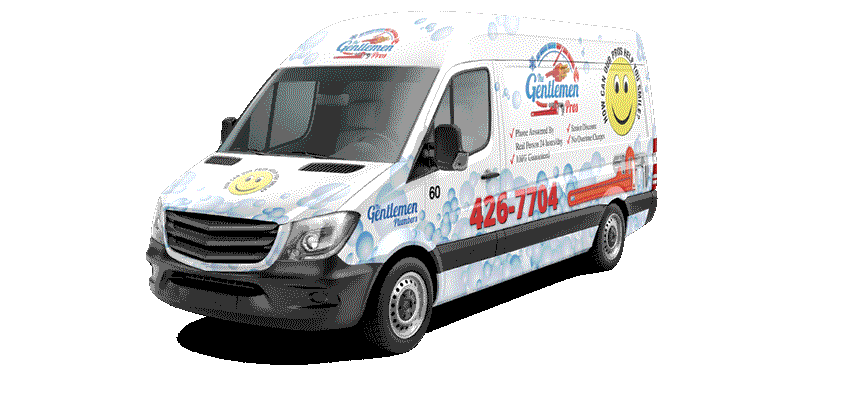Same Day Service
Since 2001
Call The Gentleman Pros Now!
(780) 628-1734

There are many things to think about when you decide to purchase a home theatre system. There are the obvious things, like the TV or screen, audio setup, gaming console, and where it will all go. Then there are the less obvious items like how it will all be installed and the lighting in the room.
“We are extremely happy with the work Colleen did. She is knowledgeable, friendly, and really listened to what our concerns regarding our electrical needs. We couldn’t be happier with our entire experience.” Jennifer E

You may not know this but the installation of a home theatre is as important as the quality of the components you buy. Why is that? An expert installer, like one of our electricians, can get every bit of performance out of each of the theater’s components giving you an exceptional home theatre experience.
The inverse is true, a shoddy installation often means a shoddy viewing experience. If the components are not installed in the right location, in the correct configuration, balanced and to all the safety standards and codes, it doesn’t matter how good your equipment is it just won’t perform to its highest level.
So why risk it? Have one of our licensed electricians install it for you. Our electricians will:
As an added bonus, our electricians can help you with your lighting. Good lighting can really enhance your viewing experience. We can add, move, or remove fixtures. We can install dimmer switches to all your lights, so you can control your lighting levels.
Let’s talk about your planned home theatre system.
Give us a call at (780) 628-1734 and our customer service agents would love to set you up with one of our great electricians. Or you can fill out our online form and we will get back to you quickly, or click on the Chat With Us icon at the bottom of the page and we can help you immediately.
A home theatre system is not just one thing. It is a group of equipment working together to give you an excellent viewing and listening experience. In this section, we will be talking about the visual equipment and remote controls.
For information on the receiver and the audio portion of a home theatre system, please check out Part 1.
There are two display options for your home theatre: televisions or a projector and screen. Both options have pros and cons and you will have to make a decision based on your situation and budget.
Regardless of which route you go, the size of your home theatre room, how far you like to sit from the screen, and the aspect ratio of the screen will dictate the size of the TV or screen you get.
A note: the size of a TV or screen is measured diagonally across its front.
TVs and screens come in two aspect ratios: 16:9 and 2.4:1 (commonly called simply 2.4). The 16:9 aspect ratio is by far the most common. All TVs come with this aspect ratio. If you are going the projector screen route, you will have a choice between 16:9 and 2.4.
There are a couple of ways to determine the size you need.
There is an optimal viewing angle for screens and TVs. The optimal viewing angle is the angle that puts the entire screen into your natural range of sight. You don’t have to turn your head to the left or right to see those parts of the screen.
The optimal viewing angle for a 16:9 aspect ratio is between 30° for a normal viewing experience and 40° for a cinematic viewing experience. For a 2.4 screen, a 42° field of view is used.
Why is this important? Because it will help you determine the size of the screen you need.
To determine the screen size, measure the distance (in inches) from where you like to sit to where the screen will be. Take that number and multiply it by 0.625 (for 30°), 0.84 (for 40°), and 0.83 (for 42° and the 2.4 aspect). The resulting number is the size of the TV or screen you should purchase.
Let’s use a real-world example. Say you like to sit 8 feet (96 inches) away from your TV.
For a normal viewing experience (30° viewing angle), the size screen you should get is:
96 inches X 0.625 = 60 inch screen
For a cinematic experience (40° viewing angle) the screen size should be:
96 inches X 0.84 = 80 inch screen
So if you prefer to sit 8 feet from your screen and the screen’s aspect ratio is 16:9, you should buy a TV or screen between 60 and 80 inches.
A 42° optimal viewing angle.
96 inches X 0.83 = 80 inch screen
This way of deciding on the size of the screen is a little simpler and doesn’t involve aspect ratios. It’s more of a rule of thumb.
This method also uses the distance you like to sit from your screen but in feet this time. For every foot of viewing distance, you should have 10 to 12 inches of screen size.
Let’s take the same viewing distance of 8 feet that we used before. If you like to sit 8 feet from your screen, you should have a screen between 80 and 96 inches.
There are differences between the sizes depending on the method you use. But it really comes down to personal preference.
Going the TV route is usually the easiest. A big-screen TV is much easier to install than a projector and screen and they tend to be more durable. Plus, TV screens emit more light, so you don’t have to have a dark room in which to watch them.
There are many TVs on the market. Once you’ve decided on the size you want, you can take a look at the different models, brands, and features and decide what works best for you.
A projector and screen will give you a much more cinema-like experience compared to a large television. Not only can a projector create an image larger than the largest TV on the market, but watching TV or movies on a projector causes less eye fatigue compared to TVs.
On the flip side, they are more difficult to install, can be installed in fewer locations, and can be awkward.
You will also have to decide on the type of projector you want, there are several on the market.
If you don’t have a smart TV in your home theatre set-up, you should add a UHD-capable streaming device. These devices include Chromecast, Apple TV, and Fire TV.
Some of today’s gaming devices are also powerful media players and will support streaming services.
Each piece of equipment in your home theater setup will probably have its own remote control. Odds are you don’t want to keep track of a number of remotes to operate your system.
An option is to get a universal remote. A universal remote can control all your audio-visual devices with one remote regardless of the brands of the various devices.
Another option is your smartphone. Yes, you read that right. Many of today’s home theatre components have app-enabled controls. Or you can download a universal remote app and control all the components through one app.